Windscribe is a powerful VPN program designed to ensure privacy and security on the Internet. It hides the user’s IP address, encrypts traffic and allows you to bypass geographical restrictions on web content. The program is widely used for safe surfing, personal data protection and access to blocked resources, which makes it especially popular for users in different countries.
The developer of Windscribe is the Canadian company Windscribe Limited, which pays great attention to data protection and privacy. Canadian origin and work in a jurisdiction with a high level of privacy protection make the program a reliable choice.
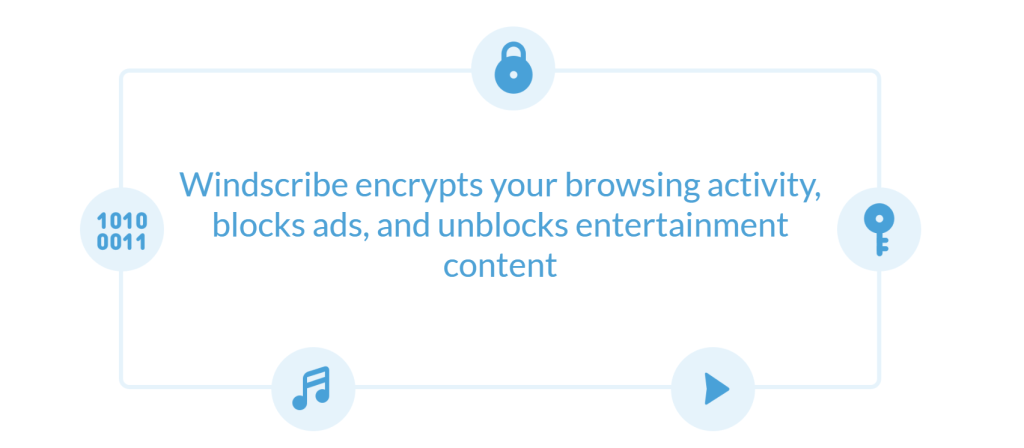
Windscribe stands out from other VPNs with high connection speed, the ability to block ads and support for many platforms, including Windows, macOS and mobile devices. The program has an intuitive interface and offers both free and paid modes with access to different servers. Windscribe supports multiple languages and works with closed source code, which keeps the code protected from changes while maintaining a high degree of security.
System requirements for Windows
Windscribe VPN has minimal system requirements, which makes it available even for older computers. The program requires at least 100 MB of disk space for installation, an x86 or x64 processor, and 1 GB of RAM. Windscribe is compatible with Windows versions 7, 8, 10 and 11, which provides convenience for most users.
After installing the VPN, you do not need to restart the system — you can immediately start using the program. This saves time and makes the installation process even simpler and more accessible.
Instructions for downloading Windscribe
Windscribe can be downloaded for free from the official website using a convenient installer. The installation process is simple and does not require any special skills. Open the Chrome browser or any other and follow the link provided in the article. Find the downloads section, select the Windows version and download the installation file.
After downloading, the installation file can be found in the Downloads folder or in another location specified by you. If the file is downloaded as a ZIP archive, it can be easily opened using the built-in Windows tools or other archivers. If necessary, use a password to access the archive, if it is protected.
Launch the installer after downloading the archive
After the archive is unpacked, run the installation file with administrator rights to avoid installation errors. To do this, right-click on the installation file and select “Run as administrator”. After installation, you can delete the original archive to free up disk space.
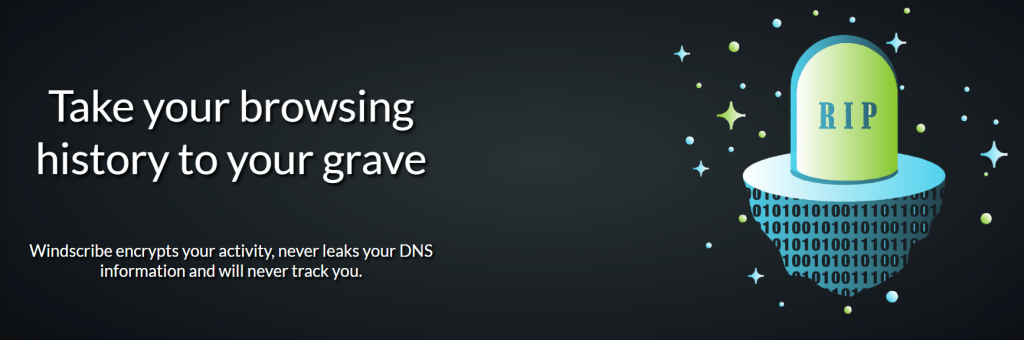
Different versions of Windscribe and their distinctive features
Windscribe offers a free version with a limited number of servers and traffic, as well as a paid subscription that provides access to all servers and unlimited traffic. The paid version also includes additional features such as ad blocking, protection from malicious sites, and the ability to use a VPN on multiple devices. The choice of version depends on the user’s goals and the need for additional features.
Frequently Asked Questions
- Why is it important to download the archive with the installer?
The installer archive contains a verified version of the program, free of viruses and other threats. Downloading from the official website guarantees protection against fake versions that may include malware. - How long can I use the program for free, are there any restrictions?
The free version of Windscribe is available without time limits, but provides a traffic limit and access to only a few servers. This allows users to evaluate the functionality of the program before switching to a paid subscription. - Why can an antivirus trigger a warning on the installer?
Some antiviruses may show warnings due to the specifics of VPN programs that change network settings. Windscribe is tested and safe if downloaded from the official website, and it can be added to the antivirus exceptions if necessary. - Why can a VPN be useful?
VPN provides secure Internet access, encrypts data and protects against tracking. In addition, VPN allows you to bypass regional restrictions, which makes it useful for users who need access to content that is not available in their country. - Why do many sites block account registration with a VPN?
Some sites restrict access to accounts created through a VPN to prevent abuse. For example, they can protect themselves from automatic account registration or violation of the terms of use. In such cases, it is recommended to disable the VPN at the registration stage. - For which bit depth of the system (32 or 64 bits) is a VPN suitable?
Windscribe is suitable for both 32-bit and 64-bit systems, which makes it compatible with most devices. Before installing, make sure that the appropriate installer version is selected for your system.
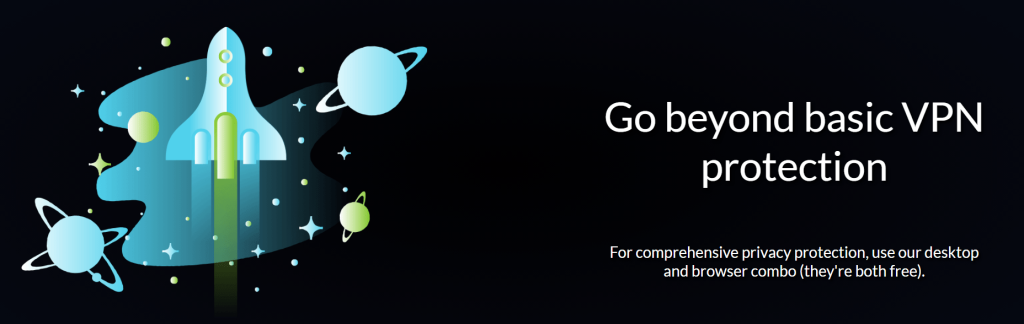
Windscribe Conclusion
Windscribe VPN is a reliable solution for users who need privacy and free access to content. By installing and configuring the program, you can enjoy safe Internet surfing and data protection.
It is important to remember that a VPN is useful for bypassing locks and protecting data, but its use must comply with local laws. Choosing a VPN depends on your needs, and Windscribe is a great choice for daily use.
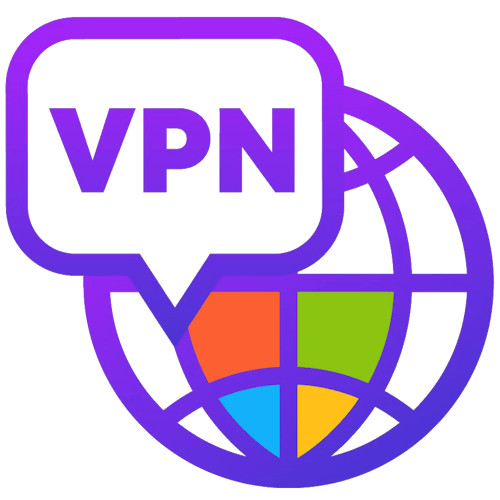

Leave a Reply