The principle and purpose of Surfshark. Surfshark is a VPN service designed to protect data and ensure user privacy on the Internet. It encrypts Internet traffic, hiding the user’s location and protecting it from being tracked by third parties.
The essence of Surfshark VPN is to route Internet traffic through encrypted servers, preventing unauthorized access to the user’s personal information. Surfshark also provides the ability to bypass geographical restrictions and access blocked sites. Thanks to this, users can safely visit any content and avoid censorship on the network.
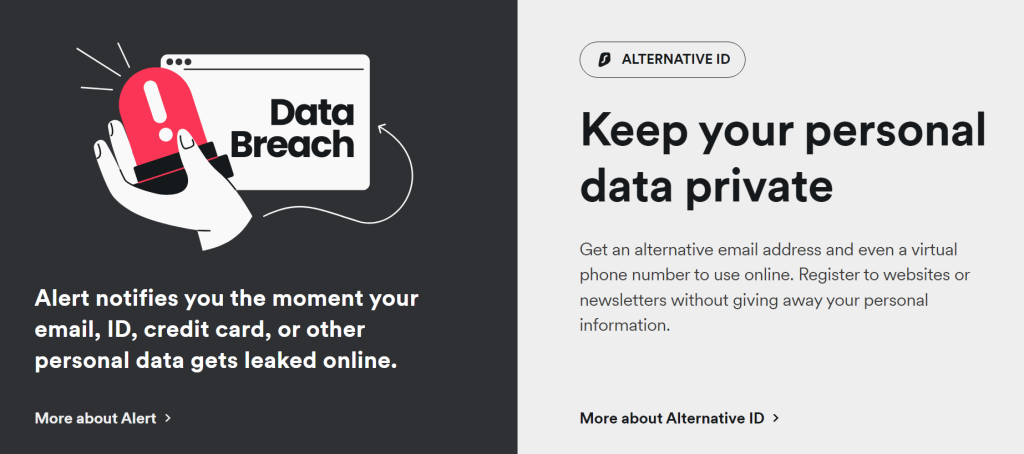
Who created Surfshark?
Surfshark was developed by Surfshark Ltd, based in the British Virgin Islands. This jurisdiction was chosen specifically because it does not have strict data storage laws, which ensures a high level of privacy for users. Surfshark Ltd has established itself as a reliable provider of cybersecurity solutions, which has made the program popular around the world. The core development team includes specialists with experience in network security and data protection.
What is the uniqueness of Surfshark compared to its analogues?
Unlike other VPNs, Surfshark offers a unique MultiHop feature that routes traffic through multiple servers for added security. The program is also equipped with a CleanWeb feature that blocks ads, trackers and malicious links. This makes Surfshark an attractive choice for those who value both safety and usability. Surfshark supports an unlimited number of connections from a single account, which is rare for similar services.
What language is Surfshark written in, and does it have open source?
Surfshark is developed in C++, which ensures high performance and stability. The source code of the program is not open source, as it is protected commercial software. However, Surfshark regularly conducts independent safety audits that confirm its reliability. This approach allows the company to maintain control over security without disclosing its code base.
Why did they come up with a VPN?
VPN services have been created to enhance Internet security and privacy. Initially, VPNs were used by corporations to securely connect employees to corporate networks from remote locations. Over time, a VPN has become a necessity for ordinary users to protect their data and circumvent geographical blockages. In today’s world, where privacy is becoming increasingly important, a VPN is an important tool to preserve freedom on the web.
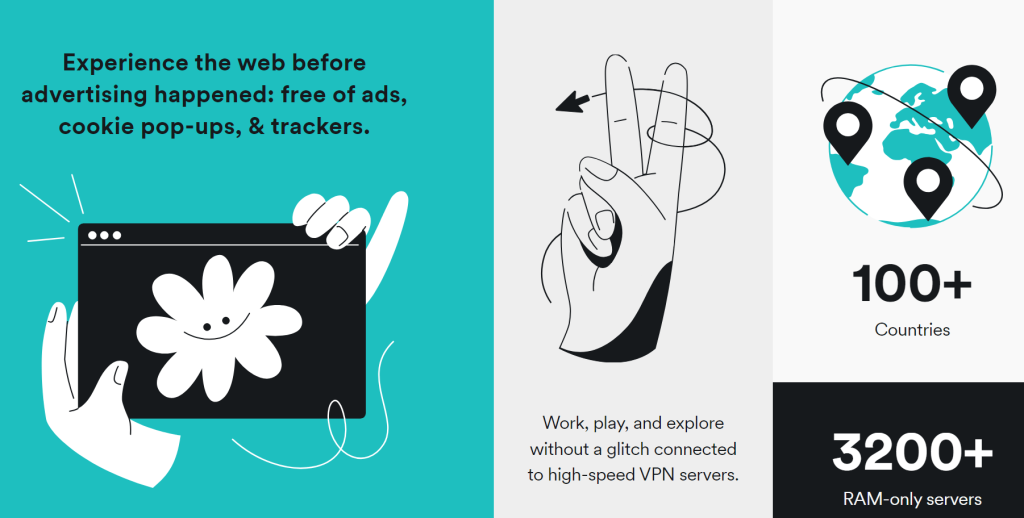
Surfshark system requirements to run on Windows
What system requirements are needed? Surfshark on Windows requires an operating system at least Windows 7, an x86 or x64 processor, at least 512 MB of RAM and about 100 MB of free disk space. Surfshark is optimized to run on most modern processors and does not require powerful hardware. This makes Surfshark available for installation even on older PCs and laptops.
Do I need to restart the program after installation?
There is no need to restart Surfshark after installation — it is ready to work immediately after installation is complete. The user can immediately set up a VPN connection by selecting the required server and starting a secure connection. However, some Surfshark updates may require a restart to apply the latest security settings.
How do I download Surfshark?
Installing Surfshark using the installer
Surfshark offers a convenient installation file that can be downloaded for free from the official website or through the links in this article. The installer makes it easy to install the program by following the simple steps on the screen. The program is available for download in various formats, including archives, for easy storage and transportation.
How do I download Surfshark using the link in the article?
To download Surfshark, you can use the link in this article and any browser, be it Google Chrome, Firefox or another. By clicking on the link, select a location to save the file and wait for the download to complete. This process takes only a few minutes, and the installer automatically prepares for launch.
Where is the program saved?
Usually, the Surfshark installer file is saved in the Downloads folder, but the user can choose any location on his disk. In order not to lose the file, it is recommended to immediately check the save location and, if necessary, move it to a more convenient location for subsequent installation.
How do I open the archive with the program if it is password protected?
If the Surfshark installer was downloaded as a password-protected ZIP archive, you will need an unpacking program (for example, WinRAR or 7-Zip) and the password specified in the article to open it. After entering the password, the archive will open and you can run the installer.
How do I run the Surfshark installer after downloading the archive?
Launching Surfshark from a ZIP archive with administrator rights. After extracting Surfshark from the archive, run the installation file as an administrator. This can be done by right-clicking on the file and selecting the “Run as administrator” option. This step guarantees the correct installation of the program and protection from system restrictions.
Is it possible to delete the archive after installation? Yes, after installing Surfshark, you can safely delete the archive with the installer, since the program is already installed on your device. Deleting the archive will free up disk space without affecting the VPN operation.
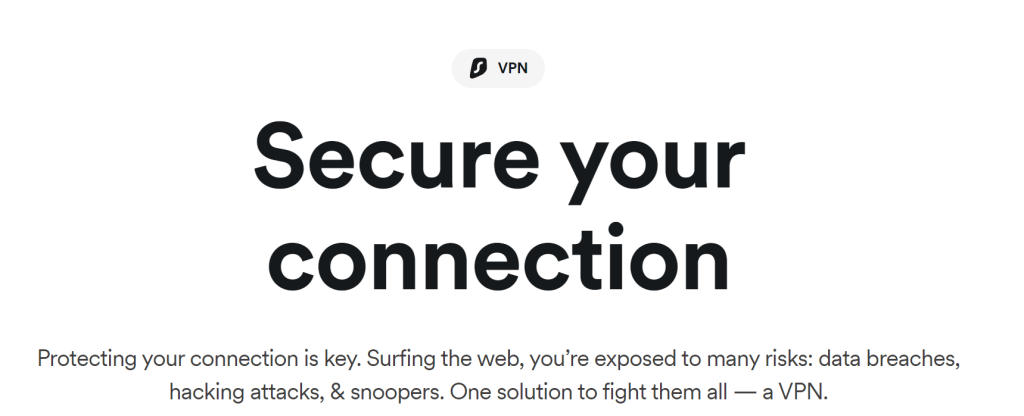
Versions and their features
Surfshark regularly releases updates that include security improvements and new features. The free version has basic features such as hiding IP and bypassing geo-locks, while the premium subscription expands the functionality by adding MultiHop and CleanWeb. Surfshark also supports connecting multiple devices at the same time, which makes it attractive for use on various platforms.
FAQ
Why should I download the Surfshark installer archive on this page?
The current version of Surfshark is available here, protected from viruses and adapted for quick download. Using our link, you get access to a verified installer.
How long can I use Surfshark for free?
Surfshark offers a free trial period, as well as tariffs with regular discounts. Free access depends on the conditions at the time of download.
Is it possible to transfer an archive from Surfshark to another PC?
Yes, you can copy the archive to another PC. However, you may need a separate license on each device to use the program.
Why does the antivirus react to the Surfshark installer?
Surfshark uses encryption algorithms that some antiviruses can identify as a potential threat. But the installer is safe and virus-tested.
Why do I need a VPN?
A VPN is necessary to protect data and bypass locks, which makes networking more private and secure.
Which version (32 or 64 bit) is Surfshark suitable for?
Surfshark supports both 32-bit and 64-bit versions of Windows, making it a universal solution for most devices.
What have we learned?
We learned that Surfshark is a powerful and convenient VPN that provides data protection and privacy. What should we do next? For maximum protection on the network, it is enough to download and install Surfshark, following simple instructions. How do I know that I need a VPN?
If you want to protect your data and have access to blocked sites, a VPN is the perfect choice. A brief analysis of the article. This article explained the capabilities of Surfshark, its system requirements and unique features, helping to understand why it is needed and how to install it.
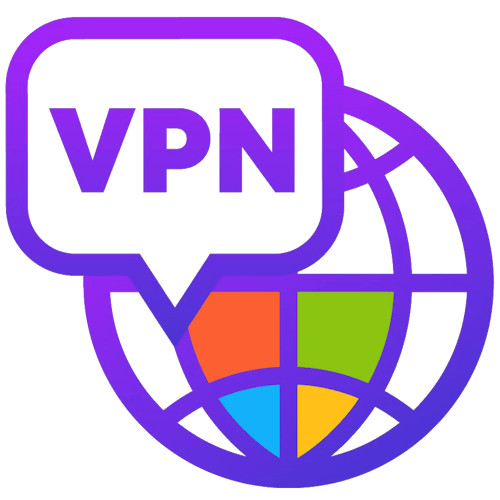

Leave a Reply