Hotspot Shield is a VPN program that provides a secure and confidential internet connection. Its main function is to hide the user’s real IP address and encrypt traffic to protect data from hackers. Internet service providers and third—party observers. Hotspot Shield allows users to bypass geographical restrictions by providing access to blocked content. And protecting personal data on public Wi-Fi networks.
Hotspot Shield was developed by AnchorFree, a company based in the USA. The team of creators initially set out to create a tool to protect online privacy. And ensure free access to information. The program has attracted the attention of an international audience due to its ease of use. And high level of security.
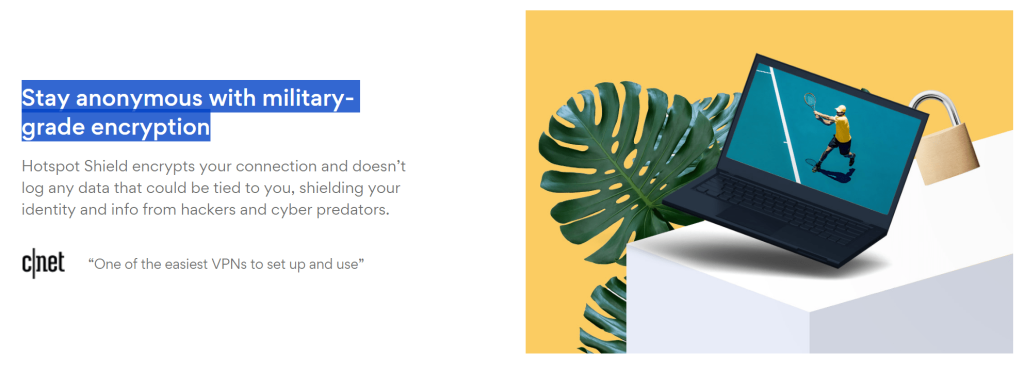
Hotspot Shield differs from similar VPN solutions by its high connection speed, which is achieved due to the unique Catapult Hydra protocol. This protocol optimizes data transfer and allows you to maintain a stable and fast connection, even under heavy load on servers. Unlike many VPN services, Hotspot Shield also offers a free version, making it accessible to a wide audience.
Hotspot Shield is developed in the C++
Hotspot Shield is developed in the C++ programming language, which ensures high program performance. However, unlike some other VPN services, Hotspot Shield is not an open-source project. But at the same time does not allow users to check it for security.Why did you need to create a VPN?
VPNs such as Hotspot Shield have emerged in response to the need to ensure the privacy and security of users on the Internet. With the rise of cyber threats and Internet censorship. VPN services have become important tools for protecting personal data and circumventing blockages.
Hotspot Shield allows you to hide the IP address and encrypt traffic, which makes the connection secure, especially in public networks.
Hotspot Shield system requirements to run on Windows
Recommended system parameters: Disk, processor, architecture, RAM and Windows version
For Hotspot Shield to work correctly on Windows, you will need an operating system version of Windows 7 and higher, a processor with a clock frequency of 1 GHz, RAM of at least 512 MB and free disk space of 150 MB.
Hotspot Shield is compatible with 32-bit and 64-bit architectures, which allows the program to be used on most modern. The need to restart after installation. After completing the installation of Hotspot Shield, in most cases, a reboot of the device is not required.
However, for stable operation on some devices, it is recommended to restart, especially if there are problems with connection or network configuration after installation.
How to download Hotspot Shield
Free installation of Hotspot Shield using the installation file. Hotspot Shield provides a free installation option, which makes it an attractive choice for users looking for protection on the Internet. The free version allows you to install the program through a simple and secure installation file available on the official website or trusted resources.
The process of downloading Hotspot Shield via Chrome and other browsers. To download Hotspot Shield, just click on the provided link, which can be done in any popular browser, including Chrome, Firefox and Edge. After going to the download page, the user needs to click on the “Download” button, and the download of the installation file will begin automatically.
The location where the downloaded Hotspot Shield file is saved. By default, the Hotspot Shield installation file is saved in the Downloads folder on your device. If the save location has been changed manually, you can find it through the browser settings or through File Explorer, focusing on the file name.
How to open an archived program in a ZIP archive with a password. Hotspot Shield can be provided in ZIP archive format to protect against viruses and unauthorized access. To open the archive, you will need to enter the password specified in the article or on the website. After entering the password, the ZIP archive can be unzipped and the installation file can be run.

How to run the Hotspot Shield installer after downloading the archive
Launching Hotspot Shield from a ZIP archive as an administrator. To ensure the correct installation of Hotspot Shield, it is recommended to run the installation file from the archive with administrator rights. To do this, right-click on the installation file and select “Run as administrator”. This will avoid problems with access to system resources and settings.
Deleting the archive after installing Hotspot Shield. After completing the installation of Hotspot Shield, the archive with the installation file can be deleted. The program is already installed and ready to use, so deleting the archive will free up disk space without affecting the operation of the installed application.
Hotspot Shield versions and their features
Hotspot Shield is available in several versions: free and premium versions. The free version allows you to connect to a VPN with limited speed and access to basic servers. Which is suitable for users who need a basic level of protection. The premium version offers unlimited speed, access to servers in different countries and additional features such as support for multiple device connections and no ads, which makes using the program more comfortable.
FAQ about Hotspot Shield
Why should I download the installer archive on this page?
This page contains the original Hotspot Shield installation file, which guarantees its security and protection from malware. Downloading from an official source reduces the risk of viruses infecting your computer and provides access to the latest version of the program.
How long can I use Hotspot Shield for free?
Hotspot Shield offers a free version available for unlimited use. However, the free version has speed limits and access to server locations. To remove these restrictions and access the full functionality, you can upgrade to the premium version.
Is it possible to transfer the installation archive to another PC to a friend?
The Hotspot Shield installation file can be transferred to other devices. However, the account and settings may require authorization if you are using the premium version. So it is recommended to download the latest version from the official website.
Why can the antivirus react to the installation file?
Sometimes antivirus software may mistakenly identify the Hotspot Shield installation file as a potential threat due to the features of VPN programs. This happens because VPN technologies change network settings, but by downloading the program from an official source, you can be sure of its security.
What is the benefit of a VPN?
A VPN service such as Hotspot Shield allows users to anonymize their connection by encrypting internet traffic and hiding their real location. This is useful for protecting against cyber threats, bypassing geo-blocking and ensuring a secure connection in public networks.
Is VPN suitable for systems with 32 or 64 bit architecture?
Hotspot Shield supports both 32-bit and 64-bit architectures, making it compatible with a wide range of Windows devices. This means that you will be able to install the program on computers with different system configurations.
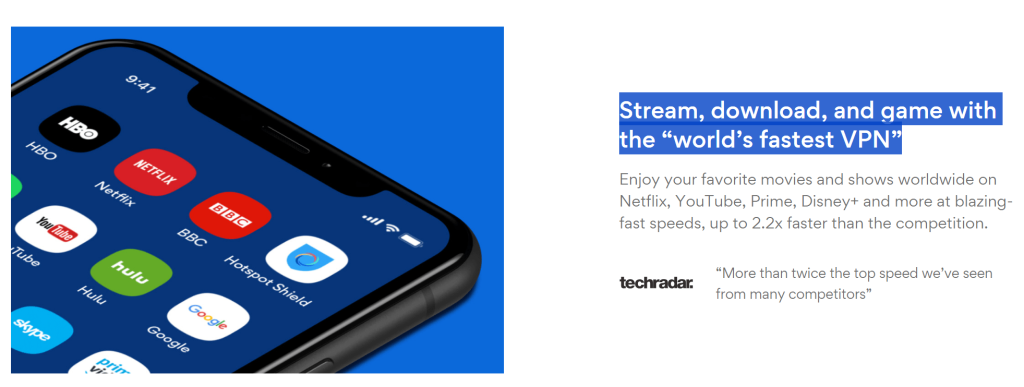
Conclusion
Hotspot Shield is a powerful VPN service with extensive data protection and privacy features. The program is easy to use and offers both a free and premium version with advanced functionality. What actions should I take next? After familiarizing yourself with the capabilities of Hotspot Shield, you can download and install the program to immediately evaluate its functionality.
It is recommended to test the free version before switching to the premium plan to understand all the VPN features. How do I know that I need a VPN? If you frequently use public Wi-Fi networks, want to secure your data online. Or access blocked sites, a VPN can be a useful solution.
Hotspot Shield offers an affordable and simple solution for users who need to ensure online privacy. Final analysis of the article: Hotspot Shield is a reliable solution for data protection and circumvention of internet restrictions. The ease of use, high speed and availability of both the free. And paid versions make the program in demand among users around the world.
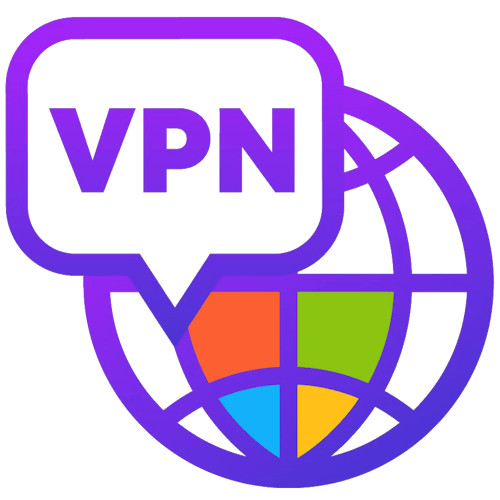

Leave a Reply