ProtonVPN is a high—quality VPN service designed to protect the privacy of users on the network and circumvent Internet censorship. The program provides reliable encryption, hiding user data from Internet service providers, hackers and any third parties. ProtonVPN’s principle of operation is based on redirecting traffic through secure servers, which makes Internet access safe and anonymous.
ProtonVPN is developed by Proton AG, a company based in Switzerland. This service was created by the same team that developed ProtonMail, a popular secure email service. Switzerland was chosen as the country of development because it has some of the strictest data protection laws in the world, which underscores the company’s commitment to user privacy.
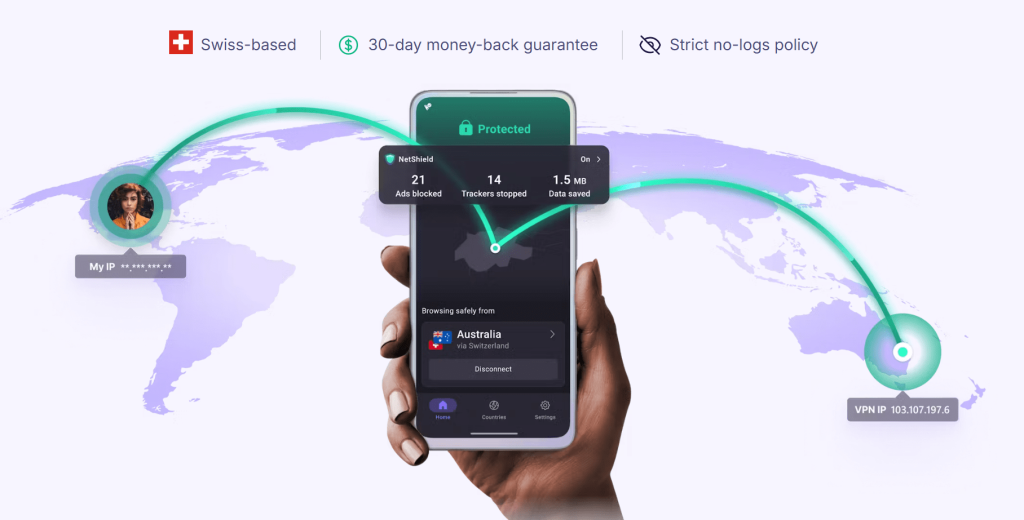
Important features of ProtonVPN include DNS leak protection, a built-in Kill Switch function to automatically disconnect from the Internet when a VPN connection is lost, and access to servers optimized for streaming data. Unlike its peers, ProtonVPN offers free access with basic features, which is especially convenient for new users who want to try a VPN before purchasing the full version.
ProtonVPN is developed using open source code, which allows security experts to analyze the code for potential vulnerabilities. This increases user confidence, as anyone can check the reliability of the program.
The main purpose of ProtonVPN creation is to provide secure and confidential Internet access. VPN is suitable both for ordinary users who care about network security, and for those who travel frequently and need access to sites blocked in different countries.
System Requirements for Windows
To install ProtonVPN, your computer must meet the minimum system requirements. You will need about 100 MB of free disk space, a compatible x86 or x64 processor, at least 512 MB of RAM, and the Windows 7 or later operating system. These parameters will ensure stable operation of the program without lags.
After installing ProtonVPN, it usually does not require a system reboot. The user can get started immediately, which simplifies and speeds up the VPN installation and configuration process.
How to download ProtonVPN
ProtonVPN can be downloaded for free using the installer available on the official website or via the link provided in the article. The free version has limited features, but provides the basic protection most users need. To download the program, follow the step-by-step instructions: click on the link, select the desired version for Windows and click “Download”.
Depending on your browser (for example, Chrome), the file will be uploaded to the Downloads folder or to another directory specified by default.
The downloaded file will be saved as a ZIP archive. If it is password protected, the article should contain information about the password for unpacking the archive.
Install ProtonVPN after downloading the archive
To install the program, unzip the ZIP archive and run the installation file with administrator rights. This will ensure correct installation and prevent errors related to access restrictions.
After the installation is complete, the ZIP archive can be deleted to free up disk space, since it will no longer be needed to use ProtonVPN.
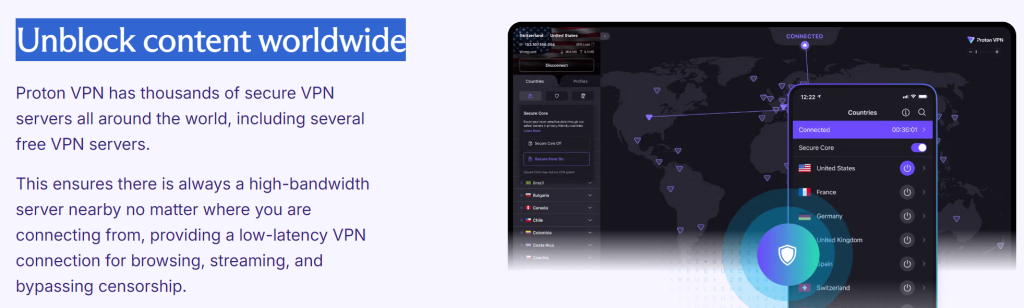
ProtonVPN versions and their features
ProtonVPN offers several versions, including free and paid tariff plans. The free version has basic features and a limited selection of servers, but this is enough to protect privacy during normal Internet surfing. The paid versions provide access to higher-speed servers, specialized servers for P2P, as well as additional features such as Secure Core and TOR support.
Answers to Frequently Asked Questions (FAQ)
- Why is it important to download the installer archive from this page?
Downloading from a trusted source guarantees the absence of viruses and the relevance of the program, which is especially important for data protection. - How long can I use the program for free?
ProtonVPN provides free access with no time limit, but with limited functionality and a choice of servers. - Is it possible to transfer the archive with the program to another PC?
Yes, but to install on another PC, you need to go through the installation process again with administrator rights. - Why can an antivirus trigger a warning on the installer?
Antivirus programs sometimes mistakenly recognize installers as a threat, especially if they are downloaded from the Internet. Download only from official sources. - Why can a VPN be useful?
VPN protects confidential data, helps to bypass blockages and makes the Internet connection secure on public networks. - For which bit depth of the system (32 or 64 bits) is a VPN suitable?
ProtonVPN is compatible with both 32-bit and 64-bit versions of Windows, starting with Windows 7 and above.
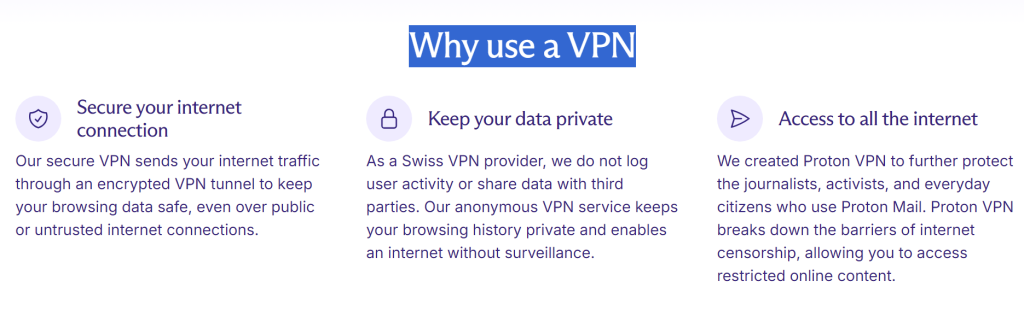
Conclusion
ProtonVPN is a reliable VPN service that protects data and ensures online privacy. Unique features such as Secure Core make it an excellent choice for users who care about security. Users are advised to evaluate their security and privacy needs before choosing a data plan. ProtonVPN is available for testing for free, which allows you to try its features before buying.
VPN will be useful to anyone who cares about protecting their data, especially when using public Wi-Fi networks or in countries with a high level of Internet censorship. The article covers the key features and principles of using ProtonVPN, helping to make an informed choice.
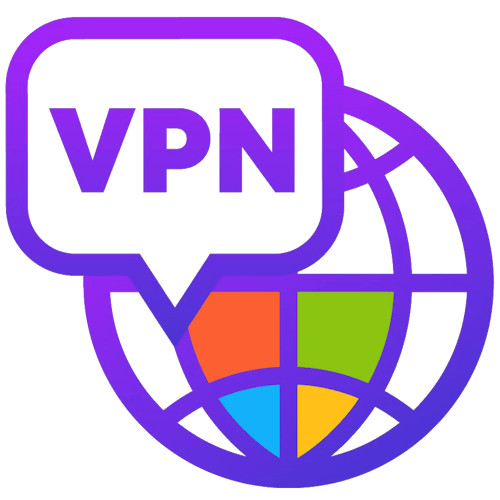
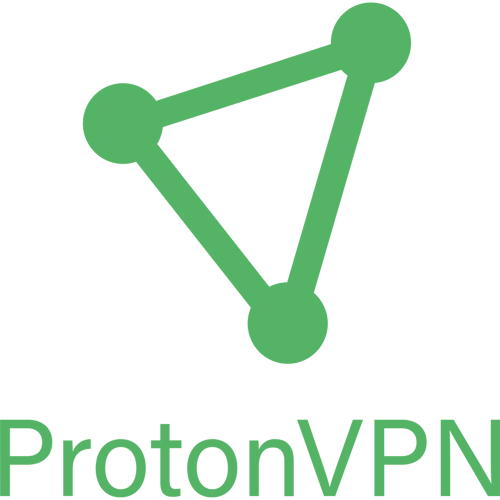
Leave a Reply